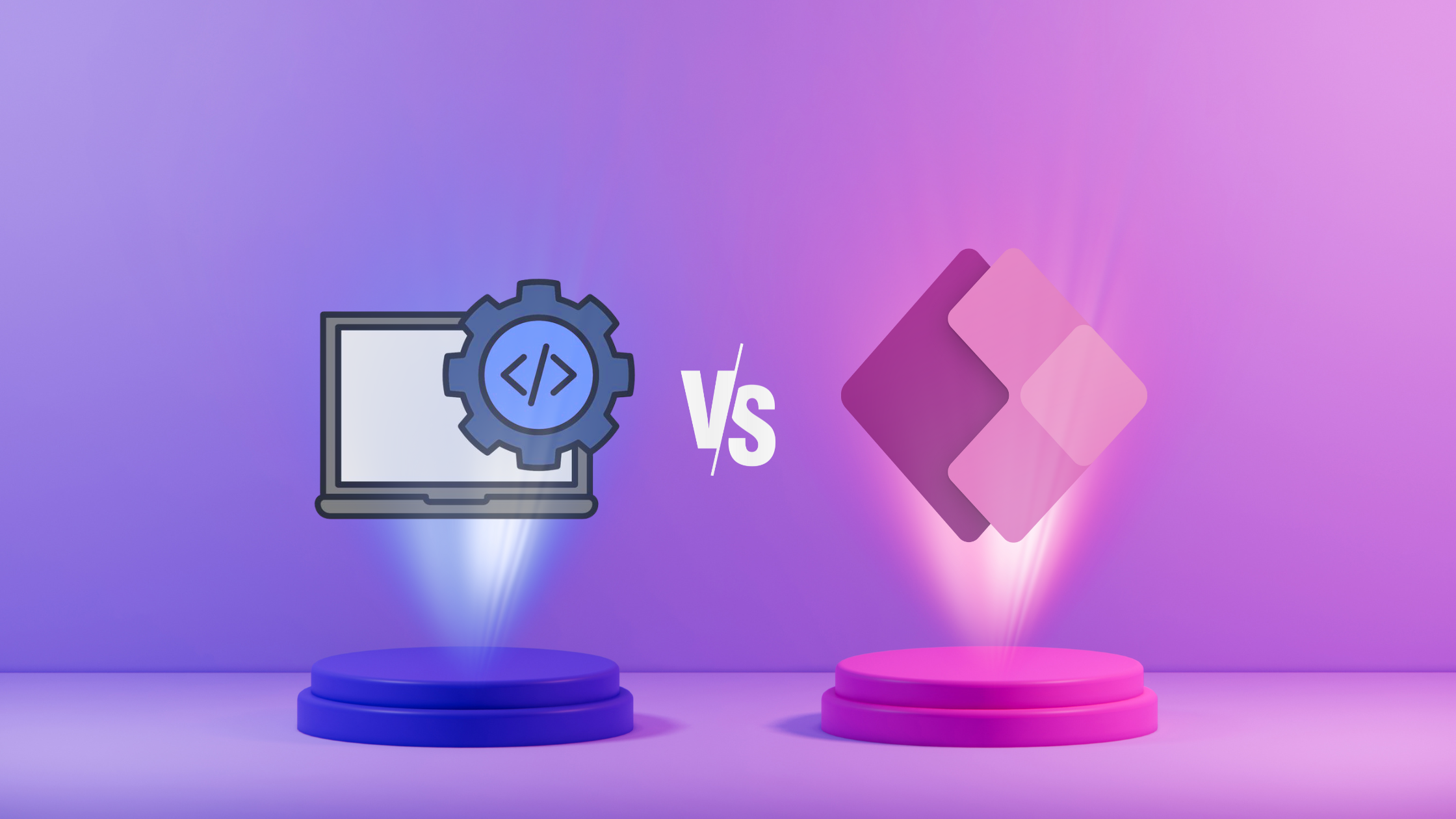Summary:
Migrating your WordPress site doesn’t have to be stressful. With the right Web Development approach, you can move your site without downtime, protect SEO, and even boost performance. This guide explores why enterprises migrate, the risks of poor migration, and how professional development teams ensure a smooth, secure transition for long-term success.
Let’s Talk About That Big Move, imagine your website as the digital headquarters of your business. It’s where your brand’s voice speaks loudest, where your products or services shine, and where customers come to interact with you. But now you’ve decided it’s time to migrate WordPress site.
Maybe you’re looking for faster loading speeds, improved security, or more server power to handle your growing audience. Perhaps you’re rebranding and need a new domain, or your current hosting is giving you headaches.
It’s a bold move and like any big move, it can feel overwhelming. One wrong step and you risk downtime, broken links, or losing hard-earned SEO rankings. But with the right Web Development strategy, you can migrate with confidence and even improve your site in the process.
Why need to migrate wordpress site?
There are many reasons businesses especially enterprises decide to migrate:
- Better Hosting Performance – Slow websites drive users away. Moving to a premium host can dramatically improve speed and reliability.
- Scalability – As your site traffic grows, so should your hosting environment.
- Enhanced Security – Migration can allow you to adopt hosting solutions with stronger firewalls, malware scanning, and automated backups.
- Rebranding or Domain Change – New business direction? A migration can align your website with your updated brand identity.
- Technology Upgrades – Moving to modern server infrastructure ensures compatibility with new tools and integrations.
The Risks of Poor Migration
Migrating a WordPress site isn’t without challenges. Done incorrectly, it can harm your online presence. Here are some potential pitfalls:
- Website Downtime – Every minute your site is offline could mean lost customers.
- Broken URLs – If your URL structure changes without proper redirects, visitors will face “404 Not Found” errors.
- SEO Drops – Improper migration can cause your rankings to plummet, undoing years of work.
- Lost Data – Without a complete backup, you risk losing pages, images, or user information.
- Incompatibility Issues – Old themes or plugins may not work in the new environment.
That’s why Web Development expertise is essential. It ensures all technical aspects are handled with precision, minimizing risks.
How Web Development Powers a Smooth Migration

A WordPress migration is much more than moving files. It’s a multi-step, strategic Web Development process that considers performance, SEO, user experience, and security.
Here’s how developers make the difference:
1. Comprehensive Pre-Migration Planning
A detailed plan comes first analyzing current site performance, noting all plugins, themes, and integrations, and mapping out every step of the migration.
2. Full Backups & Version Control
Developers create complete backups of both your database and website files. This safety net ensures that, in case of any issue, your site can be restored instantly.
3. Staging Environment Testing
Before the live move, a staging site is created to test how your site functions in the new environment. This avoids any surprises after migration.
4. SEO Protection
SEO isn’t an afterthought. Web Development teams make sure:
- All URLs are mapped and redirected properly.
- Metadata and alt tags remain intact.
- Search engines see the migration as a smooth continuation.
5. Optimization Opportunities
Migration is the perfect moment to clean up unused plugins, optimize databases, and improve mobile responsiveness.
6. Zero-Downtime Strategies
For enterprises with high traffic, Web Development experts use methods like parallel hosting setups or load balancing to keep your site running during migration.
Enterprise-Level Migration Considerations
Enterprise sites often come with added complexity, multiple integrations, global audiences, high volumes of content, and strict compliance needs.
Special attention is required for:
- Security protocols like SSL certificates, secure admin logins, and advanced encryption.
- Data compliance with regulations like GDPR, HIPAA, or PCI-DSS.
- Multi-language setups to ensure global accessibility.
- Performance optimization for audiences in different regions.
This is where Web Development teams with enterprise experience shine; they not only migrate wordpress site but also ensure it’s ready for future scalability.
Best Practices to Migrate WordPress Site
If you want to avoid headaches, follow these proven steps:
- Choose the Right Time – Avoid peak business hours.
- Communicate with Teams – Everyone from marketing to customer service should know when the migration is happening.
- Backup Everything – Never skip this step.
- Update DNS Records Wisely – This can take hours to propagate worldwide.
- Check Every Page Post-Migration – Look for missing images, broken links, or formatting issues.
- Monitor Analytics and Search Console – Watch for sudden drops in traffic or indexing errors.
Beyond Migration: The Role of Web Development in Growth
Once your site has been successfully migrated, it’s not just about keeping things as they were it’s about making them better.
Web Development can help you:
- Enhance UX/UI to make navigation more intuitive.
- Integrate new tools like CRMs, chatbots, or AI-driven recommendations.
- Expand capabilities with eCommerce, booking systems, or membership portals.
- Optimize for speed so your bounce rate decreases.
Your migration can be a turning point — not just a move, but an upgrade that positions your business for long-term digital success.
Why Professional Help is Worth It
Trying to migrate a WordPress site on your own might be tempting, especially if you’ve done smaller technical tasks before. But for enterprises or revenue-driven websites, the risks outweigh the savings.
A professional Web Development team brings:
- Technical expertise to avoid common mistakes.
- Proven workflows that reduce downtime.
- Security-first approach to protect sensitive data.
- Future-ready infrastructure so your site can grow without limitations.
Conclusion
Migrate WordPress site is a big project but it doesn’t have to be a stressful one. With careful planning, a clear process, and skilled Web Development, you can ensure:
- A smooth transition
- SEO protection
- Stronger performance
- Enhanced security
Your site’s migration can be the fresh start it needs to meet modern demands and exceed customer expectations.
Ready to migrate your WordPress site without the stress, downtime, or SEO losses? Work with experts who understand performance, security, and enterprise needs.